
use speed dial
entries to send a
fax
When sending faxes to frequently used numbers, consider setting up and
using speed dial entries. Using a speed-dial entry lets you send a fax by
pressing just a few buttons. Speed dial entries do not appear unless you
have set them up first. For more information on speed dialing, see set up
speed dialing on page 51.
1
Load your original.
2
Press the Speed Dial button.
Tip! Alternately, if the speed-dial entry you want to use is in
the first 10 entries, you can use one of the one-touch speed-
dial buttons. You can then press Start Fax, Black or Start Fax,
Color immediately.
3
Do one of the following to locate the desired number:
–
Press
until the desired speed-dial entry appears.
–
Enter the number for the speed dial entry using the keypad.
Access one-touch speed-dial buttons.
Turn Auto Answer on/off.
Use keypad to dial fax
numbers or enter text.
Start fax.
Redials the most recently
dialed number.
Change the resolution of
the fax.
Scroll through speed-dial entries.
You must use the automatic document feeder (ADF) for
multi-page faxes.
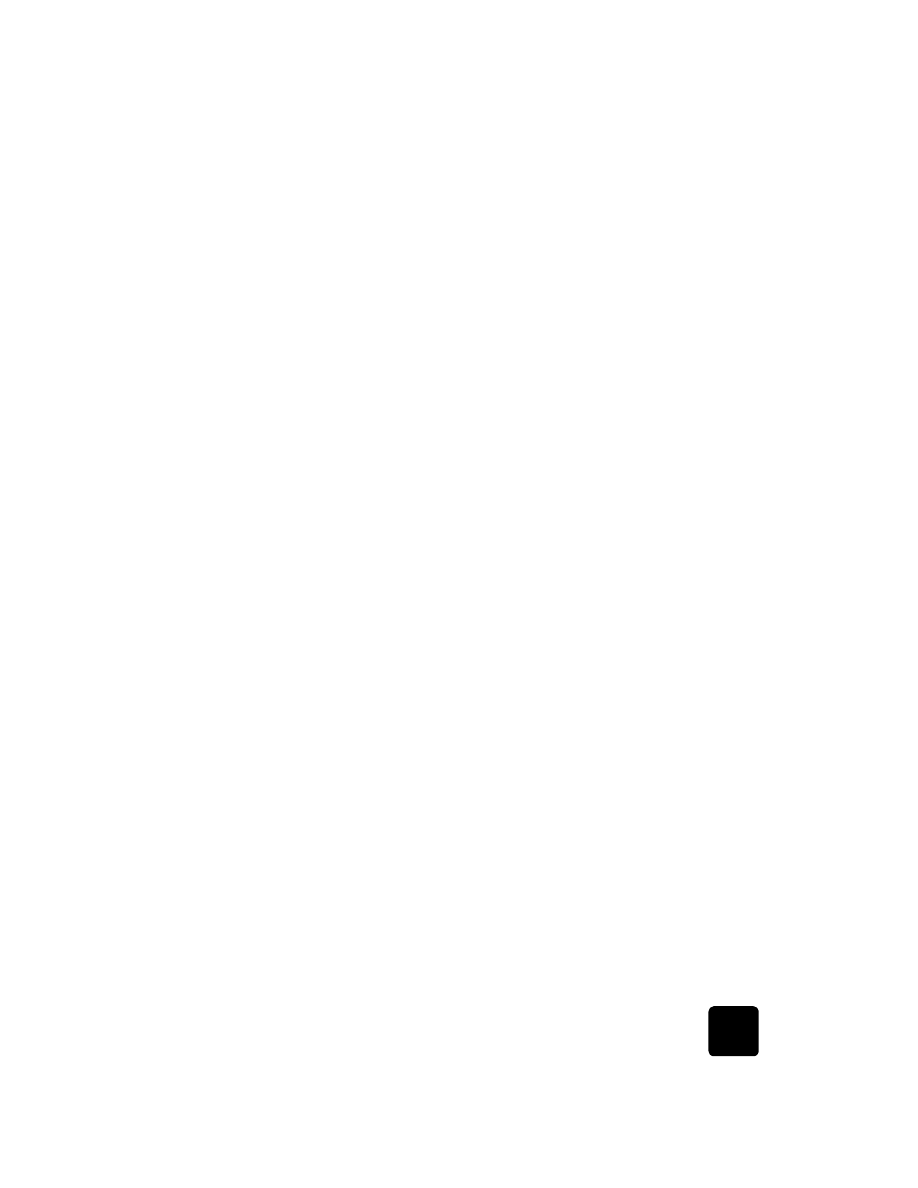
schedule a fax
47
hp officejet d series
4
When the speed-dial number that you want appears, press Start Fax,
Black or Start Fax, Color.