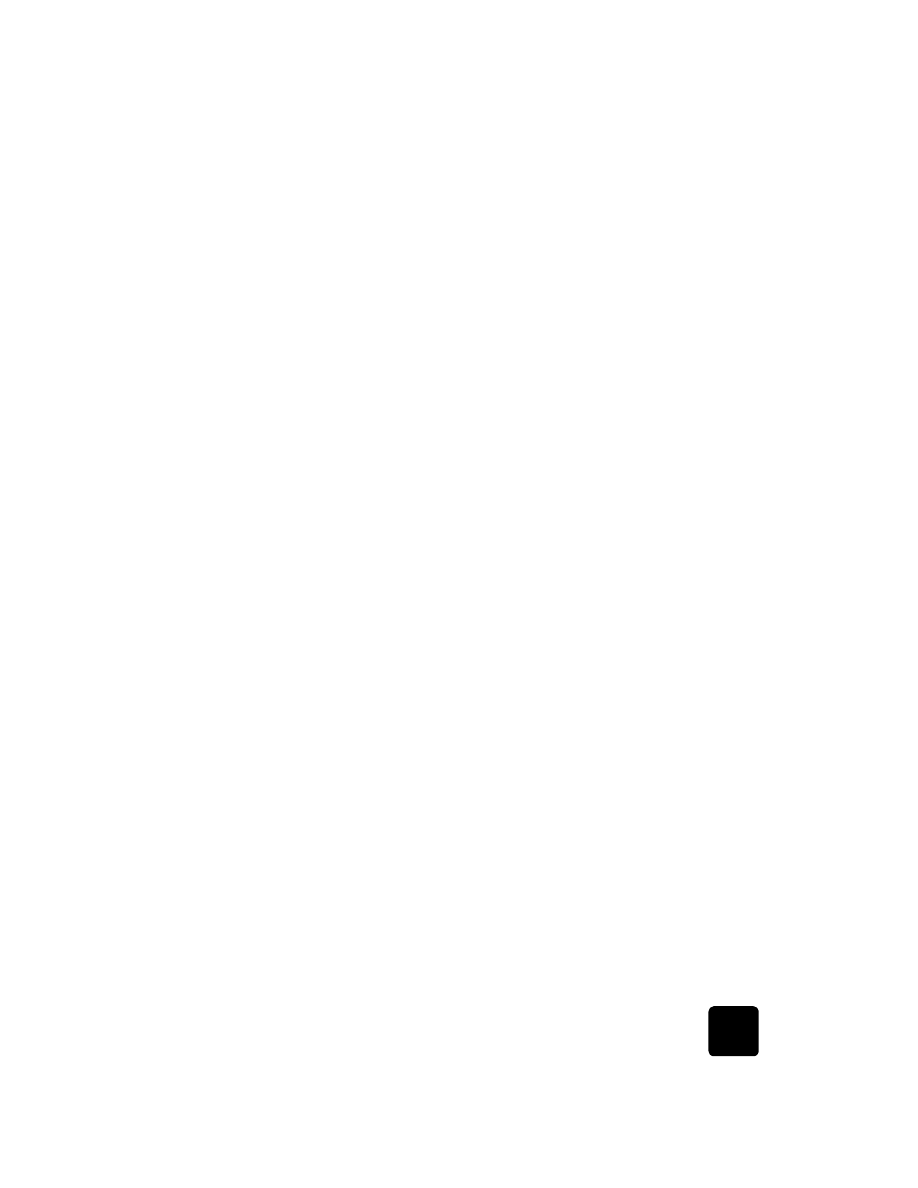
send a color fax
You can send and receive color faxes to and from other color fax machines.
If you attempt to send a color fax to a recipient who has a black-and-white
fax machine, your HP OfficeJet sends the fax in black and white.
To ensure the best quality when sending faxes in color, we recommend that
you use a color original rather than a color copy if possible.
In addition, you cannot send a color fax to a group using the speed-dial
features. To fax in color to a group, send the fax from the computer. For more
information, see send a fax from your computer in the onscreen User’s
Guide.
1
Load your original.
For more information, see load originals on page 15.
2
Enter the fax number using the keypad, speed dial button, or one-
touch speed-dial buttons.
3
Press Start Fax, Color.