
copy from the
automatic
document feeder
Your HP OfficeJet has an automatic document feeder (ADF), which you can
use to load multiple originals for faster copying, faxing, or scanning. In the
next part of this tutorial, you are going to make a fast copy of your two or
three-page document.
1
Remove the photo from the glass.
2
Place the two or three originals face-up in the automatic document
feeder.
3
Adjust the paper-width guide to fit the size of your original.
A message appears on the front-panel display indicating that the
originals are loaded.
4
Press the Quality button until Fast is lit.
5
Press Start Copy, Black or Start Copy, Color.
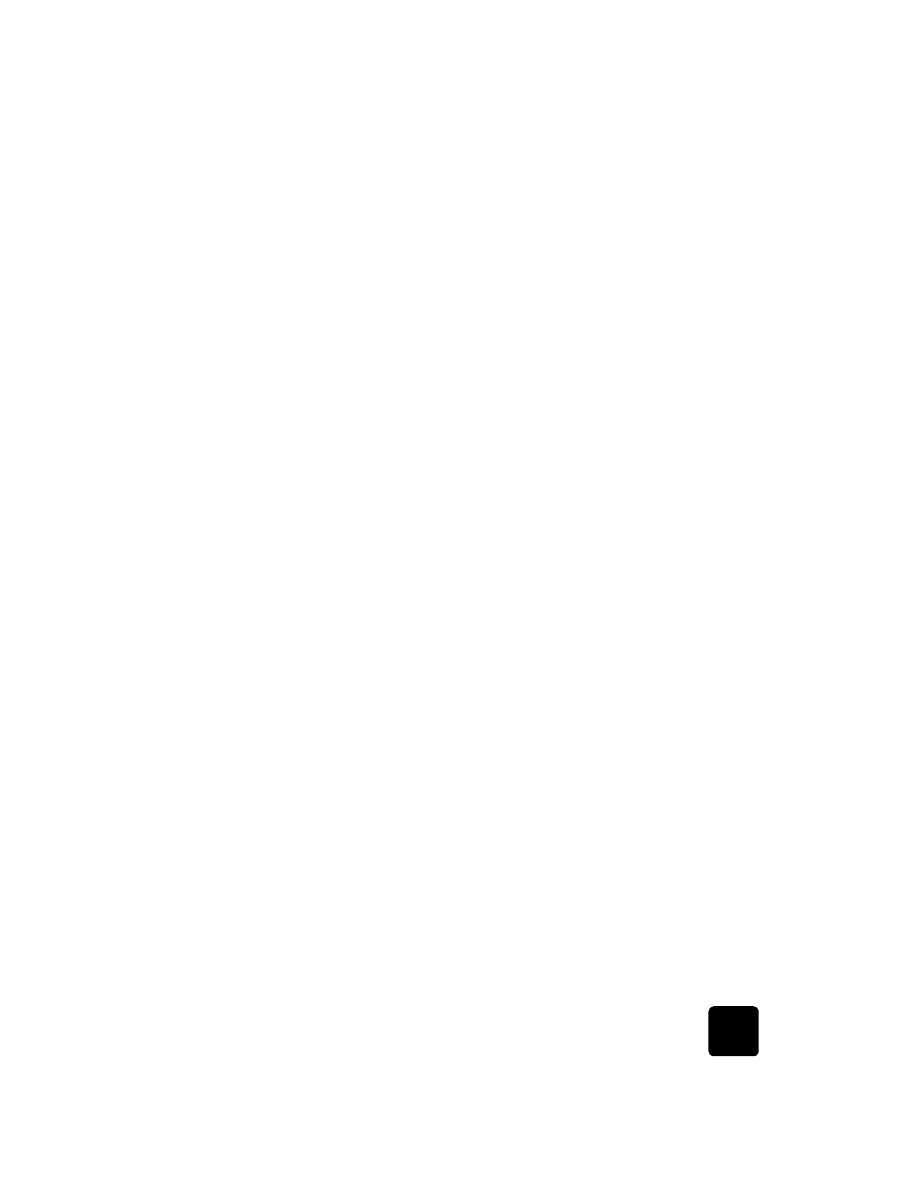
tutorial
7
hp officejet d series
The documents are fed through the ADF and are quickly copied.
Next, you will review the Menu button.